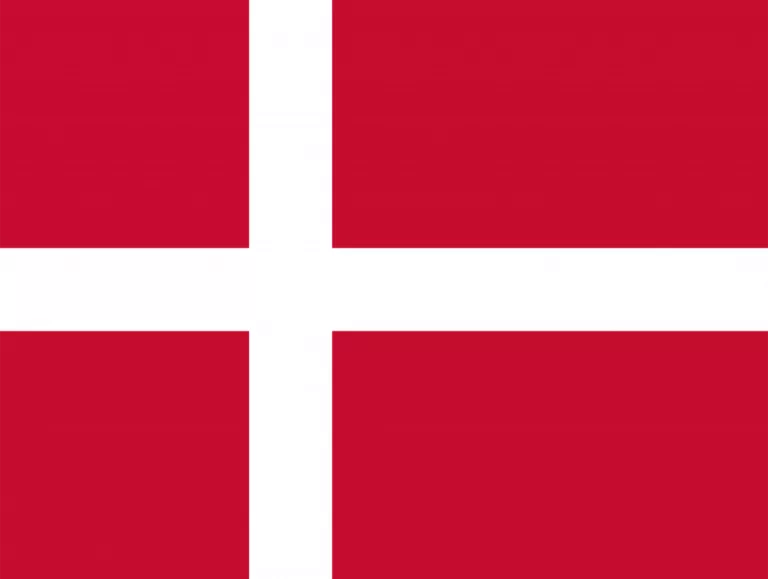Note :
Let’s face it, no matter how groundbreaking your app or software idea is, it won’t win hearts (or market share) if it crashes, lags, or behaves unpredictably. In today’s hyper-competitive tech world, users demand seamless, bug-free experiences, and they have zero patience for glitches.
That’s where Software Testing Services come in.
If you’re new to the concept or trying to figure out the best approach for your business, this beginner-friendly guide walks you through the essentials, what software testing is, why it matters, the types, tools, and smart practices you’ll want to adopt.
What Exactly Are Software Testing Services?
In plain English, software testing services are processes and practices that ensure your software works exactly the way it should, before it reaches real users. These services help you detect bugs, security issues, performance bottlenecks, and anything else that might hurt your product or brand.
You can think of testing as your product’s final safety net before it meets the world.
Companies typically hire dedicated QA professionals or third-party software testing service providers to run thorough checks at every stage of development. The goal? Ship software that’s stable, secure, and delightful to use.
Why Software Testing Isn’t Optional
Many early-stage startups and even large businesses delay QA efforts, often to save costs or meet tight deadlines. But skipping testing is like skipping insurance; it may seem fine until something breaks.
Here’s what proper testing brings to the table:
Prevents expensive post-launch bugs
Improves performance and reliability
Enhances security and data protection
Boosts user satisfaction
Saves money in the long run
In short, well-tested software builds trust. And trust builds loyal users.
Types of Software Testing Services
Software testing isn't one-size-fits-all. Different types of testing exist for different goals. Let’s break down the major categories.
1. Functional Testing
This ensures your software features work as expected.
Think: login buttons, payment processing, signup forms.
Subtypes:
Unit Testing: Tests individual components (smallest units)
Integration Testing: Checks if modules work together
System Testing: Examines the entire system behavior
User Acceptance Testing (UAT): Real users test it before launch
2. Non-Functional Testing
This type focuses on how your software performs, not just what it does.
Examples:
Performance Testing: Is it fast?
Load Testing: Can it manage multiple users at the same?
Stress Testing: What happens when it’s pushed to the limit?
Usability Testing: Is it user-friendly?
3. Security Testing
In a world of cyber threats, this is critical.
Security testing ensures sensitive user data stays safe.
What’s tested:
Login security
Data encryption
Unauthorized access
Potential vulnerabilities
4. Compatibility Testing
How does your app behave on different devices, browsers, or operating systems?
Example: On an older Android version, an app might crash yet function properly on an iPhone 15. Compatibility testing catches these issues.
5. Automation Testing
This uses scripts and software tools to run tests automatically—perfect for repetitive tasks or regression testing.
6. Regression Testing
Every time you update your app, you risk breaking something. Regression testing ensures new changes don’t mess up existing features.
Most Popular Tools for Software Testing Services
Choosing the right tools can be a game-changer. Here are some commonly used ones in both manual and automated software testing services:
Tool
What It’s Great For
Selenium
Web application automation
Postman
API testing
JMeter
Load/performance testing
TestRail
Test case management
Appium
Mobile app testing
Cypress
End-to-end front-end testing
Burp Suite
Web security testing
BrowserStack
Cross-browser/device testing
Pick tools that align with your project needs, tech stack, and team skillset.
Best Practices to Get the Most from Testing
No matter how experienced your QA team is, following a few best practices will take your testing game to the next level:
Start Testing Early
Don’t wait until the end of development. Testing from the get-go helps you fix issues faster and cheaper. This is often called “shift-left testing.”
Automate Where It Makes Sense
Automate routine tests like login validation, form submissions, and user flows that don’t change often. This frees your testers to focus on edge cases and exploratory testing.
Document Everything
From test plans to bug reports—track everything. It builds accountability and helps teams collaborate better.
Test Real Scenarios
Don’t just follow the happy path. Test weird user behavior too—like entering emojis in a name field or using a 2G network.
Test Regularly
Software evolves fast. Regular testing ensures your app keeps performing well as new features are added.
Stay Security-Aware
If your app handles payments or personal info, security testing isn’t optional. Validate login mechanisms, check for SQL injections, and keep data encryption protocols up to date.
When Should You Consider External Software Testing Services?
There are times when outsourcing software testing just makes more sense:
You’re building a product quickly and need fast, expert QA
Your internal team lacks specific testing skills (like automation or penetration testing)
You’re launching a critical update and want a second layer of checks
You want unbiased testing from someone not emotionally attached to the product
Outsourced QA testing services offer flexibility, domain expertise, and often faster turnaround, especially when you choose experienced vendors.
Real-World Example: Why Testing Matters
Imagine launching an e-commerce website with a broken checkout process. Your ads are running, users are visiting, but no one can place an order. That’s money down the drain—and possibly damage to your brand.
With proper QA in place, this could have been caught in UAT or functional testing before going live.
Frequently Asked Questions (FAQs)
Q1: Is software testing only for big companies?
A: Not at all! Whether you’re a solo developer or a growing startup, testing ensures that your users get a reliable product. It's an investment, not a luxury.
Q2: How do I decide between manual and automated testing?
A: Use manual testing for exploratory or one-time test cases. Choose automation for repetitive tasks or whenever speed and consistency matter.
Q3: What’s the difference between QA and testing?
A: Quality Assurance (QA) is a broader process that includes improving the development process. Testing is a subset of QA focused specifically on verifying functionality and performance.
Q4: How often should I test my software?
A: Ideally, testing should happen throughout the development lifecycle—from planning to post-launch. This includes regular regression and security testing with every major update.
Q5: Can I do testing without using any tools?
A: You can test manually without tools, but tools make the process more reliable, traceable, and faster, especially when scaling.
Final Thoughts
Whether you're launching your first app or managing a complex enterprise system, software testing services are your insurance policy against bugs, user frustration, and poor performance. The earlier and more consistently you test, the better your chances of delivering a high-quality, user-loved product.
Remember, testing is not about perfection; it is about preparation. It’s about knowing your product can handle the real world, not just your development environment.
So don’t wait for users to find the bugs. Start testing smart. Test often. And test well.
 Agriculture & Food
Agriculture & Food
 Business Services
Business Services
 Electronics, IT and Telecoms
Electronics, IT and Telecoms
 Leisure & Tourism
Leisure & Tourism
 Minerals
Minerals
 Textiles, Clothing, Leather,
Textiles, Clothing, Leather,
 Transport & Logistics
Transport & Logistics